Update in 2013: ABaClis USB Windows PE Boot stick with new USB3.0, IDE,AHCI & SATA RAID drivers
New product in 2012: dp-Copy freeware a cool folder copy tool! Info & Download
Get the best hard drive clone tool called Abaclis-Powercopy for all Windows based operating systems since Windows 98 up to Windows 8!
Abaclis-Powercopy Hard Disk Imager
is faster than all competitive programs. German PC-Magazin tested
Abaclis Powercopy in 2008
There are three ways available to create a backup. Three ways to restore a computer.
Extremely fast and ultra flexible full system backup solutions for IT-Professionals providing a perfect image quality beyond the limitations of MS-Windows.
Extremely fast: Backup / restore or disk copy a basic
Windows XP installation in 30 seconds, Vista in 45 Seconds!
Ultra flexible: Full scriptable. Disk to disk, partition
to partition, disk to image-file, partition to image-file and disk
erase*) functions. Restore from CD/DVD or using a DOS is available too.
Even the disk copy using network or a parallel cable is supported*).
Perfect image quality: 100% accurate images or disk
copies, the most true image you can get. 100% bit exact disk image
compare available too.
User tools beyond the limits of MS-Windows: CTRL+F10
Format an external harddisk up to 2000 GB using FAT32 file system in
seconds!
* requires version ABaClis-Powercopy.
 |
 |
 |
 |
 |
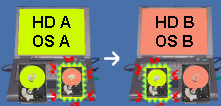 |
||||
| HD copy | HD to image | Partition to image | HD special Backup | "wash" HD | HD erase | Shield disk | |||
| via Powercopy Cable | via Powercopy Cable | via Powercopy Cable |
|
|
Disk
backup clone feature set:.
|
Easy file transfer even between different DOS and Windows computers: Logical file transfer peer to peer feature using the Powercopy parallel cable! more info This feature is available at: Powercopy Professional PLUS
(all features) |
Copy, clone, image, wash, protect and erase hard disks! Move partitions, extend partitions....
Information on backup/clone features for IT-professionals:
|
Why is Powercopy extremely fast! Because our self developed compression algorithm just needs 20 processor clocks in average to compress one byte! Why we copy more save than others! Three copy modes:
Pricing... Starting from ~45 US$. We are a fair-minded company. We will get an agreement in case of enterprise/volume licensing. |
We are more flexible than .... Because... ... Powercopy runs at most PC-operating systems! Even as 16 Bit application in Dos/WfW/9x/ME or as a 32/64 Bit application in Windows NT4/XP/200x/Vista... using the same user interface! ... we even support boot from a single floppy disk if required! ... you get a comfortable disaster recovery solution with support for networking(automaic LAN adapter detection), and even access to external memory storage media to USB2.0/Firewire1394 hard disk (). ... you are not fixed on a certain operating system. You can create or restore your images using any MS operating system like Vista/XP/2000/2003/NT/ME/98/95/WfW/DOS or the Bart PE BootCD or the Windows Preinstallation Environment or a simple Windows Vista Installation CD. ... IT-professionals need 100% secure, fast and error free working software! |
|
Performance!
|
|
Using Powercopy you can copy an entire hard disk sector by sector (bit by bit,1:1) or an individual volume like "D:"or volumes " C: to E:"in one step!
After your disk crashes because of disk failure(smart errors) or virus a new time wasting reinstallation of your computer is not required! Just restore the backuped disk-image and you computer will start without any errors with the content exactly at the time you created the backup!
It is so easy. We suggest to create the backup images on external USB2.0 or FIREWIRE hard disk drives.Example usage: Run Powercopy(pc32.exe) inside XP / Vista / 200x. After the Powercopy functions menu appears press '1' (HD->Image) to select source disk to backup, confirm entire copy mode. Select filename and location where to store the content of your hard drive. Enter an image comment. Confirm copying by use of 'TURBO' mode. That's all! By the way. Powercopy works on ALL MS-WINDOWS personal computer operating systems!
Warp speed : 30 seconds to backup an entire Windows XP Installation even to an external connected USB2.0 or firewire hard drive!
|
Feature 2. Logical file
transfer using the Powercopy parallel cable ! Available in
Powercopy Logic and Professional PLUS only
|
Download TestVersionCan I use the Powercopy peer to peer file transfer feature?
Make your own Powercopy cable
Sytem requirementsWhich Powercopy license is the one I need?
License modelsAdditional information about Datapower.
References of our stuff


